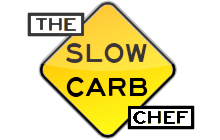UPDATE: The file conversion section of this tutorial has been modified from its original version. The old method of converting shn/flac files has been replaced with a new application that I developed called the Ultimate Live Music Audio Converter (Ulmac for short).
If you are trying to find out the easiest way to download full shows of the music that you have heard on the podcast or just want to know how to download live music in general you've come to the right place. Listed below are step by step instructions for downloading and playing live music recordings.
Finding live music
There are many websites that host live concerts but here are some of my favorites:
http://bt.etree.org
http://www.archive.org/details/etree
http://www.dreamingtree.org
http://www.u2torrents.com
You can also browse the links section in the pane to the right for more.
Note: I have only tested the applications listed below on a Windows XP system and cannot guarantee that compatible versions exist for other operating systems.
Downloading it
Some websites will allow you to download the files directly such as with archive.org. Others use torrent files to allow you to download the files from a peer-to-peer network (bt.etree.org, dreamingtree.org, etc). To download these files you will need to have a bit torrent client. I personally use uTorrent, which is a free open source program which can be downloaded here. There are many others to choose from, but another popular client is Azereus. I have found that the easiest way to manage my downloads is to create a folder to store downloads that are in process and another to store completed downloads. In uTorrent this can be set up from the Options->Preferences menu under the Downloads section.
Listening to it
Depending on the file type of the music that you have downloaded you may already be able to listen to it with existing software on your computer. Typically, however, you will find live music downloads in SHN or FLAC format and additional software installations may be required. These file types are typically used, since they preserve the same quality as the original recording. I prefer to use Winamp to listen to these file formats because it is very easy to add plugins to it which enable this ability. If you don't already have Winamp you can download it here. Once you have Winamp installed you can download the plugin for FLAC files here and for SHN files here.
Converting FLAC/SHN files into other formats
Converting FLAC/SHN files into other formats can be accomplished most effectively by installing the Ultimate Live Music Audio Converter here. This is a cross platform application I developed that supports conversion of shn, flac, and wav files to mp3 or ogg. Other advanced features include automatic tagging using a set list file, automatic scanning of download folders for new files, and import of converted files into an Itunes library.
Note: The taping community encourages conversion to MP3 for personal use, but if you are going to be trading files only use the original SHN or FLAC versions to preserve the quality.
Burning a CD
To burn a CD with your live music downloads use the converted WAV files and your favorite CD burning application. If you need to download a CD burning application you can install CDBurnerXP Pro here. Before burning your CD make sure that any option to add gaps between each track is turned off, this can be very annoying when listening to a concert.